ඔයා හොයන සල්ලි PayPal වලින් ගෙන්න ගන්න. පහල click කරල PayPal account එකක් හදාගන්න.
මෙතනින්
1. ඉහත ලින්ක් එකට ගොස් Sign Up තොරන්න.
2) Country එක ලෙස Malaysia තෝරන්න. ඔයගොල්ලො හිතයි ඇයි Sri Lanka තෙරුවේ නැත්තෙ කියල. මොකද Sri Lankan විදියට හැදුවොත් අපිට සල්ලි ගෙන්න ගන්න බෑ.
ඊලගට Personal තොරා Get Started යන්න.
3) ඊලගට form එක පුරවන්න. Nationality" Sri Lanka"තොරන්න. and click ‘Agree and Create Account’. You have just created your account!
4) දැන් Email එකට එන mail එක confirm කරන්න.
5) ඔබට Credit හෝ Debit පතක් තිබේ නම් Pay with my Credit/ Debit Card යටතේ ඇති Continue තෝරා Account එක Verify කරන්න. ඔබට Credit/ DebitCard එකක් නැතිනම් පිටුවේ පහළම තියෙන Go to My Account තෝරන්න.
6) ඔබට Pay with my Credit/ Debit Card යන්න තෙරැවේ නම් පහත Credit Card details පුරව්න්න. CSC යන්නට ඔබගේ Credit/ Debit Card එකේ පිටුපස ඇති අoක තුන ඈතුලත් කර Continue කරන්න.
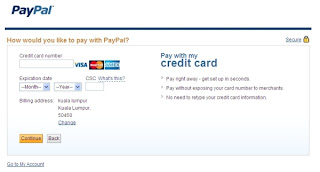
7) Go to My Account තෝරන්න.
පේපෑල් වල මුදල් ගැනීමට නොමිලේ Debit Card පතක් ගෙන්වා ගැනීම.
1. මුලින්ම ඔයා පහල තියන
click කරන්න
2. දැන් Sign Up! තෝරන්න.
ඉන්පසු පහත ආකරයට පිටුවක් දිස් වේවි. ඉන් Start here | Personal Details යන්න තෝරන්න.
ඉන්පසු පහත ආකරයට පිටුවක් දිස් වේවි. ඉන් Start here | Personal Details යන්න තෝරන්න.
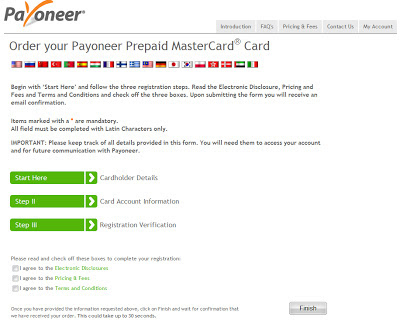
"Click here and fill in this section ONLY if your shipping address is different from above or you want your card shipped to a PO Box" යන්නට එකක් tick දාන්න එපා.
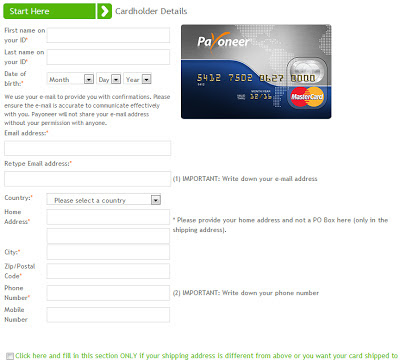
2. ඉන්සසු Step II | Account Information යන්න තෝරන්න. එය පුරවන්න.
"Apply for the US payment Service" යන්නට එකක් tick එකක් දාන්න.
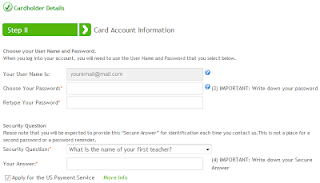
3. Step III | Personal Verification යන්න තෝරන්න. එය පුරවන්න.
එහි ඔබේ Passport එකේ හෝ Natonal ID එකේ විස්තර ලබා දෙන්න.
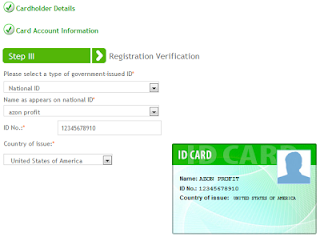
4. දැන් සියල්ලටම් tick එකක් දා Finish කරන්න.
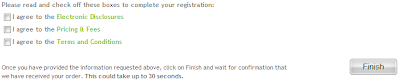
5. නිවැරදිව පිරවූ විට පහත ආකාරයට දිස්වේවි.
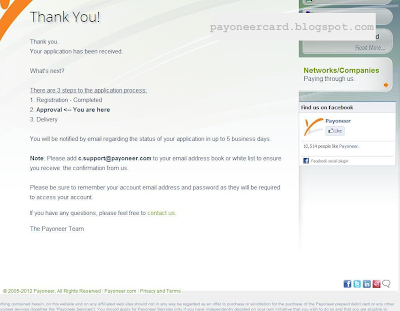
ඉන්පසු සති 2ක් 4ක් පම්ණ යන විට ඔබගේ කාඩ්පත ලැබෙනු ඇත.
+++++++++++++++++++++++++++++++++++++++++++++++++++++++++++++++++++++++
කාඩ්පත ලැබුනු පසු,
කාඩ්පත ලැබුනු පසු,
6. කාඩ්පත ලැබුනු පසු එය සමග එන උපදෙස් පතෙහි ඇති ආකරයට ඔබගේ කාඩ්පත සක්රීය කර ගන්න.
7. සමහර විට ඔබගේ Email Address එකට Passport එකේ හෝ Natonal ID Upload කරන ලෙස පණිවිඩයක් ලැබීම්ට ඉඩතිබේ. එවිට එම link එකට ගොස් Passport එකේ හෝ Natonal ID එකේ පැහැදිලි photos 2ක් (ඉදිරිපස් හා පසුපස) Upload කරන්න.

Passport එකේ හෝ Natonal ID එකේ පැහැදිලි photos 2ක් (ඉදිරිපස් හා පසුපස) Upload කරන්න.

8. ඉන්පසු ඔබගේ Email Address එකට Bank Account no එකක් සහිත පණිවිඩයක් ලැබේ. එය ඔබගේ කාඩ් පතට අදාල බැoකු ගිණුමයි.
පේපෑල් වල මුදල් Debit Card පත භාවිතයෙන් ලබාගැනීම.
1) PayPal account එකට Log වෙන්න. http://www.paypal.com/my
2) Profile ==> "Add/Edit Bank Account" click කරන්න
4) ඉන්ප්සු ඔබට ලැබුනු US Bank Account එකේ විස්තර ඇතුලත් කර Continue කරන්න.
5) "Add Bank Account" click කරන්න


6) දැන් "Withdraw" click කරන්න

7) "Withdraw funds to your bank account" click කරන්න

8) ඔබට ගැනීමට අව්ශය මුදල හා ඔබේ බැoකුව තෝරා continue කරන්න.

9) එය සතියක් තුල ඔබගේ ගිණුමට ලැබෙනු ඇත. එය www.pioneeraffiliate.com වෙත ගොස් බැලිය හැක.

10) දැන් ඔබට ඔබගෙ Pioneer Card එක හරහා ATM යන්ත්රයක් හරහා මුදල් ලබා ගැනීමට පුලුවන්.









0 comments:
Post a Comment